
Understanding smartphone technical jargon can be confusing and a common stressor, but this smartphone glossary simplifies those techy terms whether you’re using a prepaid SIM or working with your existing setup. Some smartphone expressions may seem self-explanatory, but I created this lexicon to get you and your smartphone up and running (without the desire to throw it against the wall).
Having a better grasp on the inner workings of smartphones prior to traveling would have saved me a lot of grief.
I had an iPhone attached to a family plan. The same phone number for nearly 20 years with an ancient area code that was no longer offered. A contract with tiny little letters compressed on the pages like sugar ants that I’m certain I never read. Each month there was a bill and every couple of years, they GAVE me a brand new phone model for free! If my phone was acting funny, I’d bring it into the phone store and boom! they’d give me a new one. It was ALL so easy.
Until… I was pacing around my mom’s living room with papers splayed across her cushy green sofa corresponding back and forth with Apple and Sprint for almost 7 hours as I tried to get my iPhone unlocked (you know, that one they gave me for “free”), so I could actually use my phone in other countries the night before I left for a one-year trip around the world. It worked in the end, but there were other tyring moments that followed over the years.
Such as navigating carrier menus in foreign languages like Swahili, Zulu, Vietnamese, or Spanish. Having an entire month’s worth of data consumed by a little green owl teaching me German on a 4-hour train ride. Thanks, Duolingo. Or the embarrassment when my husband showed me six months’ worth of debits for a pre-paid Austrian phone plan getting automatically renewed while we had been in the US and Colombia. Whoops.
My misunderstandings, mismanagement, and confusions have offered me precious “learning experiences” to save you my lovely reader from the same misfortunes. Here, I have compiled the most common device and operating system terminology to ease smartphone related travel stress, get connected, and most importantly enjoy your time.
Your Handy Smartphone Glossary
Network/Local Network/Carrier: The company that gives you phone service.
Examples include T-Mobile, Claro, Orange, MTN, or AT&T. The local network is the service area where you are currently located.
Locked Phone: A phone that has software preventing it from using other carriers or certain apps.
Carriers like Verizon, T-Mobile, and AT&T sell locked phones to keep customers using their service for a set time, like 24-36 months. Locked phones often come with carrier insurance and support. After the phone is paid off, carriers are required by law to unlock your phone if you ask.
Carriers offer international plans, however the rates and packages are more expensive, than local SIM’s or eSIMs and there is the possibility of roaming fees and inferior connectivity to local networks you are traveling in.
Unlocked Phone: A phone that can use carriers all over the world when purchasing different SIM cards. It doesn’t have software or app restrictions.
SIM (Subscriber Identity Module): A small, removable card you insert into your phone that holds your phone number. It also saves info like your network, location, data, text history, contacts (if you choose so), and security keys.

Standard, Micro, Nano SIMs: Different sizes of SIM cards. Most smartphones since 2012 use a Nano SIM (8.8 x 12.3 mm).
When buying a new SIM card, you can pop out either the Nano or Micro SIM from the plastic card to fit your phone.
Dual SIM: A phone with slots for two SIM cards, allowing you to use both at the same time. For example, you can have a SIM card for India and Spain and receive calls to both numbers and messages to both numbers.
eSIM: A digital SIM card built into newer smartphones that can replace physical SIM cards. You can add another phone number or network to it through software. Check out Airalo as an eSIM option.
Hotspot: When a phone provides internet to another phone, tablet, or computer.

IMEI (International Mobile Equipment Identity): Your phone’s unique identity, like a fingerprint.
Vocabulary for Connecting Abroad
Data: Internet connection, sold in megabytes (MB) and gigabytes (GB).
13 GB of data = 9 hours of Netflix OR 166 hours of scrolling OR 4 million+ instant messages
2G, 3G, 4G, LTE, 5G Network: “G” stands for Generation, indicating internet speed and signal strength from your network provider. 5G is the newest and fastest. Older phones built for 3G and 4G aren’t compatible to connect to 5G.
Local Number: The phone number from the service provider in the area you’re in, including country and regional codes.
Service Areas: Geographic areas where you have phone service. Outside these areas, you might lose connectivity or incur roaming fees.

Roaming: Using your phone outside your network’s area, connecting to another network. This is often limited or expensive.
Airtime: The money in your account debited for calls, texts, and data.
Base Plan: The phone plan you buy that offers data, talk, and text at the start of the day, week, or month.
Packages or Bundles: Prepaid options for a mix of phone, text, WhatsApp, YouTube, and data. Or data only.
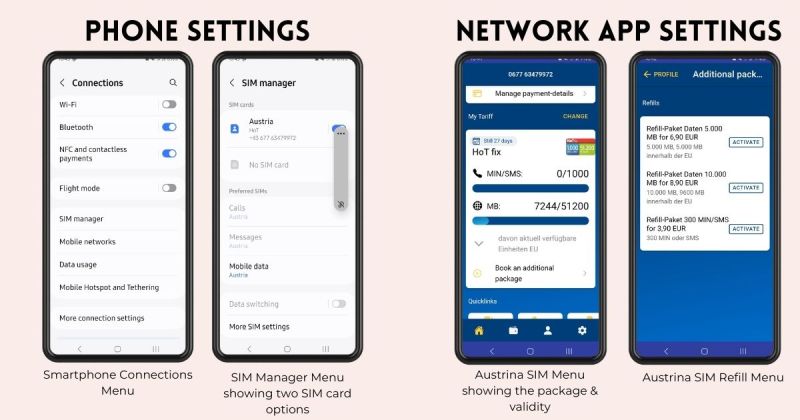
Validity: How long the bundle is good for or when it expires. This can be 1 day, 1 week, 30 days, or based on your usage like 5GB or 300 minutes of talk time.
USSD Code (Unstructured Supplementary Service Data Code): A short code you dial to check your balance. This is the *___# number to reach your phone carrier’s menu.
For example, *888# (carrier dependent). You can find your balance or usage and refill your package without internet.
Menu: Where you view your balance and buy new packages or bundles.
Balance/Tariffs: The amount of money or data you’ve used and what’s left in your account.
Top-ups/Recharges/Refills: Options to buy more data or phone packages after your original package runs out.
Automatic Refills: When you have a payment on file, and it charges you the next month or when your data bundle is empty, automatically charging you for more.
International Data Plans: A package you buy from your service provider at home to use their service while traveling, often at a higher rate than a local SIM card and bundle.
Background Apps: Apps that keep running even when the window is closed, like email, LinkedIn, WhatsApp, Instagram, and Facebook. They continue to send notifications, or a pedometer app that counts your steps.
Top Tips for a Smoother Experience
1. Research Local SIM Providers: Before traveling, research local SIM card providers at your destination. You can often buy and activate a SIM card at the airport when you arrive.
2. Ensure Your Phone Is Unlocked: Make sure your phone is unlocked a few weeks before your trip to avoid last-minute issues.
3. Use Wi-Fi Calling: Use Wi-Fi calling to make calls and send messages over a Wi-Fi network instead of using your mobile network.
4. Carry a Portable Charger: Keep a portable charger handy to ensure your devices stay powered throughout the day.
5. Download Offline Maps and Translation Apps: Download maps and travel guides for offline use to save on data usage and ensure you can navigate even without internet. Having the local language downloaded allows you to ask questions, read signs, and better communicate without internet.
6. Store Digital Copies of Important Documents: Keep digital copies of important documents (e.g., passport, travel itinerary, insurance) on your phone and in a cloud service for easy access in case of an emergency.
Being connected while traveling makes things a whole lot easier. I hope this smartphone glossary is helpful and will ease your mind when setting up your phone abroad.
For other smartphone travel tips check out Ready, Set, Roam Essential Phone Prep Steps for International Travel to ensure a smoother and more connected travel experience. Do you have additional tips for understanding international data plans? Share your experience in the comments! Happy travels!





